
A SaaS heavyweight & one of the largest tech companies in the world with over 49,000 employees in 28 countries, Salesforce has built the worlds most successful CRM – not to mention the tallest building in the Western US, the Salesforce Tower.
In this post we look at how Salesforce Datorama, a marketing intelligence and analytics platform, does client onboarding (and more!) with Process Street. We hosted a webinar with Salesforce Datorama’s senior success consultant Alex Hauer, to reveal their secrets.
Process Street is a no-code workflow software designed to help teams make recurring work fun, fast and faultless. We serve over 450,000 registered users including Salesforce as well as other tech giants like Spotify and Airbnb.
(Salesforce Ventures also participated in our recent $12 million Series A led by Accel, alongside Atlassian and others! )
Salesforce uses Process Street to help their customers learn how to use the product. The customer success team follow Process Street checklists, and even create checklists for the customers to follow directly.
Process Street has helped Salesforce scale best practices, increase new feature adoption, and easily follow & track customer progress.
Let’s see how Salesforce do it, and how you can do it too!
- How Salesforce uses Process Street to streamline client onboarding
- Challenges Salesforce faced (& how Process Street helped)
- The results: How Process Street enabled Salesforce to scale efficiently
- Q&A with Salesforce: Health checks, task assignments, & run links
How Salesforce uses Process Street to streamline client onboarding

Salesforce uses Process Street for:
- New client onboarding
- New employee onboarding & training
- Feature adoption & upselling
- Process documentation
Salesforce has benefited from implementing Process Street by:
- Simplifying complex processes into simple, easy-to-follow checklists
- Personalizing new customer onboarding experiences
- Training the internal Salesforce team on new features
- Enabling customers to troubleshoot
- Efficiently scaling their internal processes & best practices
Challenges Salesforce faced (& how Process Street helped)
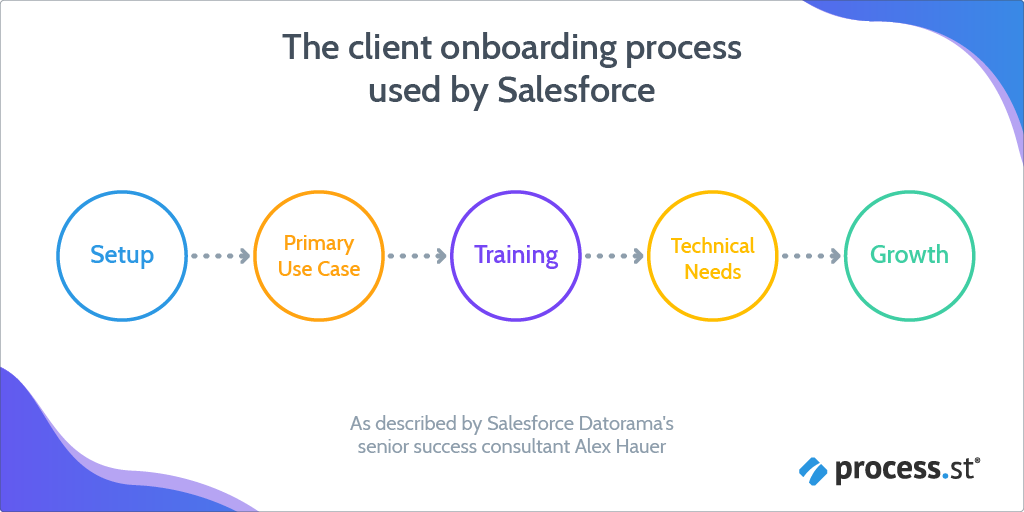
Client onboarding is the process of getting new clients started with your product or service. It’s about showing them how they can use your product to achieve their goals. That’s not always easy – client onboarding combines:
- Identifying client needs and expectations
- Understanding important use cases
- Setup of the product to meet those needs
- Customer training to execute their use cases
- Determining success metrics for ongoing success
- Guiding the customer to their aha! moment
How has Salesforce scaled their operations without compromising on the quality of ther offering? When managing client onboarding at scale, you have to think about:
- How knowledge is shared
- How repeated processes should be scaled
- How to monitor what individuals do
- How common language is used
- How to establish and distribute best practice
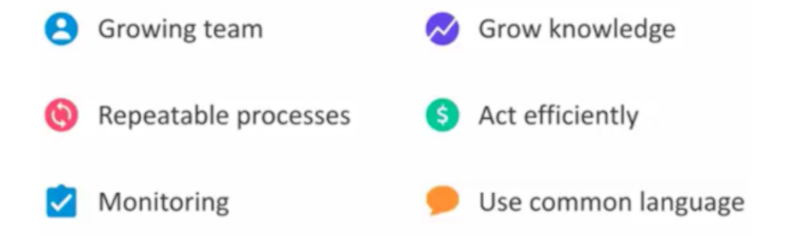 Salesforce used Process Street to solve the issues above and successfully scale their onboarding operations.
Salesforce used Process Street to solve the issues above and successfully scale their onboarding operations.
The results: How Process Street enabled Salesforce to scale efficiently
Salesforce uses several Process Street checklists to simplify their new client onboarding processes and solve the problems that come with scaling a company of their size. Salesforce was able to:
- Easily share knowledge
- Increase success rate and reduce human error with documented processes
- Easily track what work was being done, by who
- Provide a single source of truth for the whole organization
- Facilitate continuous improvement
- Set & scale best practices easily across the organization
- Standardize internal operations for seamless remote collaboration and synchronization
Knowledge is easily shared
The Salesforce team use Process Street templates to collaborate and share internal processes. Workflows are like master documents that keep track of their most important operational procedures. They run these workflows, which are tracked via our cloud-based Reports dashboard, to give an easy-to-read overview of the work that is currently ongoing, when it’s due, and who is involved.
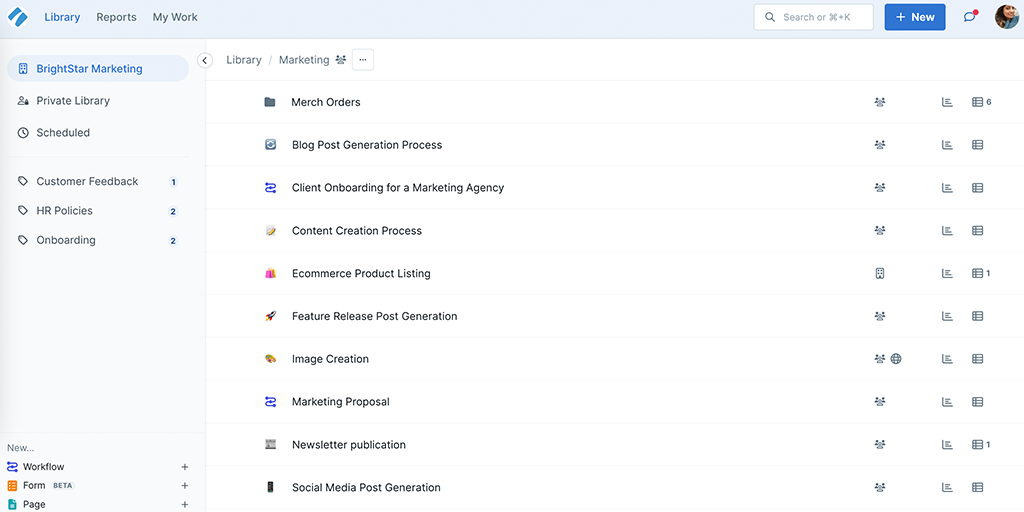
Salesforce also uses Process Street checklists to help with customer education. Their customers can access checklists as guests, with key steps and information hidden using Process Street’s Task Permissions feature.
When the customer is inside a checklist as a guest, Salesforce can see their progress in any given checklist from the dashboard. That means it’s possible to offer help when a customer gets stuck, either as a result of the customer letting them know “Hey, I’m stuck on task 9”, or by seeing via the dashboard that they haven’t completed the checklist yet. Dynamic due dates can also help to automate these kinds of flags. Salesforce can then quickly jump in and respond to the query, with the issues noted in an instant.
Documented processes enable consistency
Salesforce can create scalable solutions that remove the guesswork and human error from a given process. Best practices are taken, documented, and then distributed throughout the Salesforce team in the form of a Process Street checklist.
For instance, let’s take a look at one of Salesforce’s internal checklists, the Datorama Use Case Kit (DUCK).
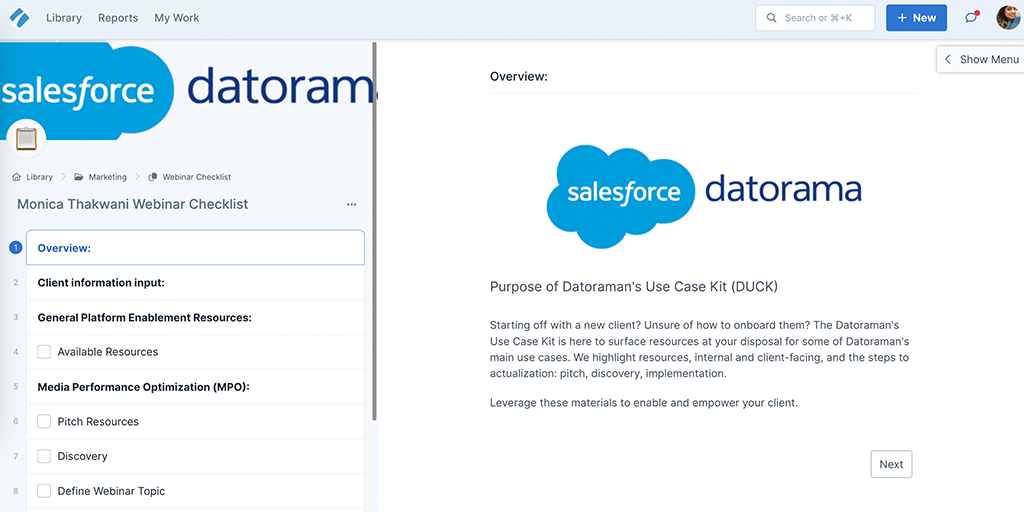
How does Salesforce use this checklist?
Salesforce uses the Datorama Use Case Kit to establish what the client wants to achieve, and how they will achieve it using their product. Running through the steps records the required client information easily. Specific steps such as Pitch Resources, Discovery, and Implementation require fulfillment for successful onboarding with Salesforce. This documentation means no steps can be missed, giving consistency to the repeated processes as the organization scales.
Work is easily tracked
Salesforce managers can easily keep track of checklist progress for each team member (or client).
Client information is stored securely on the cloud, with Process Street’s checklists acting as a system of record. For instance, in the Datorama Use Case Kit checklist, Process Street’s form fields record who the client is (client name), account ID, who the account manager is, and note the client’s primary use case.
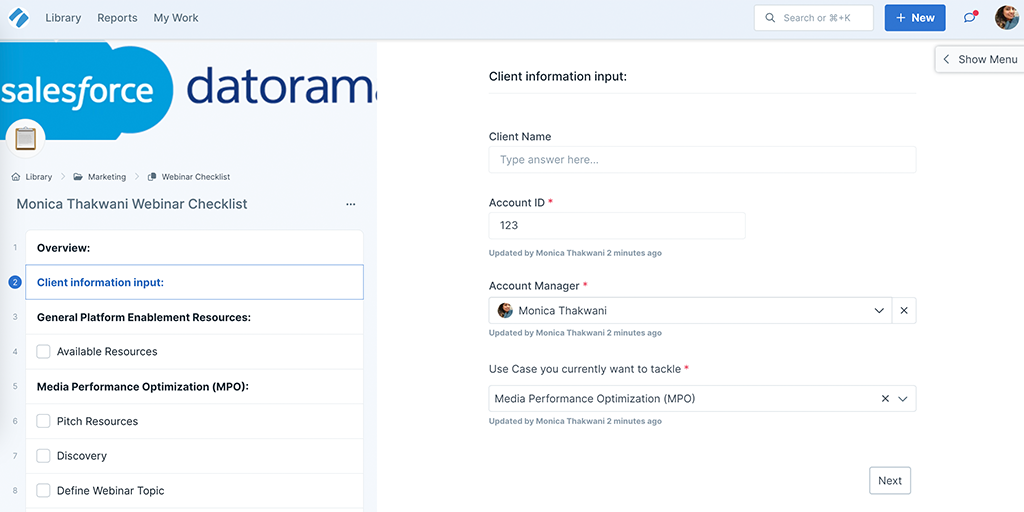
This way, all information and feedback around any given client can be effortlessly tracked and referenced for a more high-touch client onboarding approach.
A common language is used
Running through a given Process Street checklist guarantees each Salesforce employee is following the same process regardless of location. Best practices for client communication are provided in each checklist.
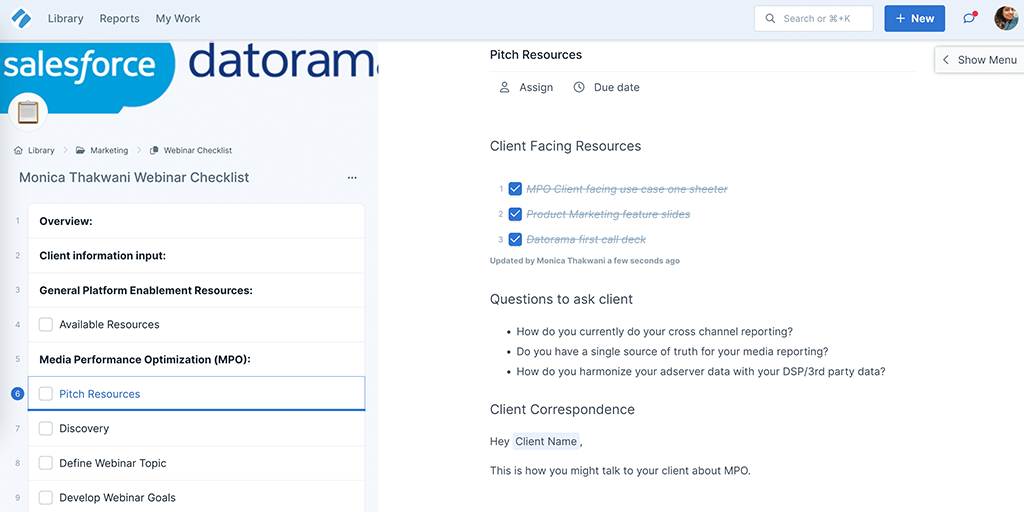
For instance, in the Datorama Use Case Kit checklist, employees are prompted to ask questions designed to encourage helpful and responsive answers.
Continuous improvements are facilitated
Because all processes are documented, process bottlenecks can be more easily located and dealt with. This ability to rapidly and easily make edits to processes means that continuous improvement is facilitated throughout the organization.
At Process Street we know processes are not static, and sometimes updates need to be made on the fly. This is why we designed our software to push – if required – changes into active and pre-existing checklists, meaning all documented and recorded information is kept up-to-date automatically.
Documented processes enable scalability
Documenting client onboarding processes builds a stable foundation from which the Salesforce team can grow.
For Salesforce, Process Street creates the standardization needed for client onboarding via documenting best practices. But also, each Process Street checklist gives unique, dynamic, and interactive solutions that adapt on a case-by-case basis.
Let’s look again at the Datorama Use Case Kit checklist. There are several use cases a client may want to tackle using Salesforce. From Cost Reconciliation to Non-Traditional Data Analysis and then Programmatic Media Extension. Each use case comes with a separate set of steps, unique for client onboarding in that scenario.
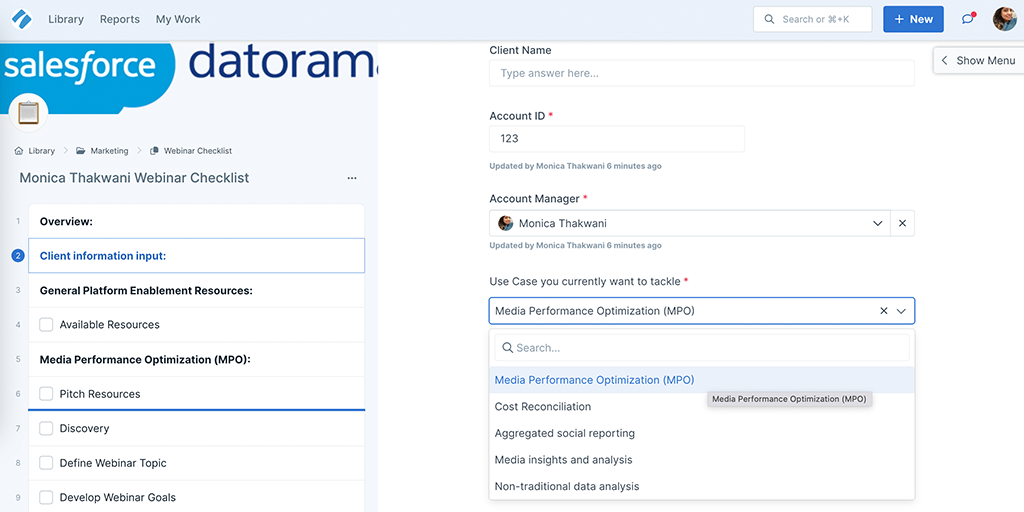
Let’s say the client wants to tackle the Media Performance Optimization (MPO) use case – as highlighted in the image above. The selection of this use case activates Process Street’s Conditional Logic feature by altering the left-hand checklist that details process tasks. This means the checklist serves the most relevant steps for the specific client, standardized and customized for the client’s needs. Utilizing Process Street’s Conditional Logic feature in this way surfaces the most relevant and appropriate information to the client at the given time.
Combining an element of standardization with process flexibility gives the Salesforce Team a single source of truth to complete their tasks with accuracy. Systems are prevented from moving into disarray with the increased complexity of growth.
Best practices are established and distributed
With team members using the same documented process, best practices are successfully distributed. Because Process Street’s templates and checklists are stored on the cloud, they can be accessed from anywhere at any time.
Onboarding operations roll out smoothly on a global level, regardless of location and time zone.
Operations are standardized, even when not everyone is co-located
This final point draws from the latter. Process Street’s documented templates are stored on the cloud meaning they can be accessed from anywhere at any time. Using Process Street’s cloud-based storage solution along with Process Street’s unique features streamlines team-wide communication across the globe.
For instance, with Process Street’s Approvals feature, lengthy delays, bottlenecks, and major setbacks are avoided when important items need approval from other team members in a different location.
Q&A with Salesforce: Health checks, task assignments, & run links
To truly understand how Salesforce has used Process Street to scale its client onboarding processes, we set up a webinar with Salesforce Datorama’s Senior Success Consultant Alex Hauer, and Process Street’s Customer Success Manager Blake Bailey.
Below is a snippet of the Q&A session we held in the webinar. Scroll to the bottom to watch the whole video.
Question #1: The main question I get from my team is ‘why use Process Street when Salesforce is a sole source of truth to customers?’
Blake:
“Think about any sort of tool, whatever it is, and note that every tool has an objective. For a tool like Salesforce – or other CRM tools – the object in the database is the customer.
Now, think about Process Street. What is the object of Process Street?
For Process Street, the object is not the customer, it is the process. More specifically, it is the checklist that is running the process. Now, you can see how Salesforce and Process Street are separate. Salesforce will maintain your customer data. But say you need to make changes to your customer onboarding procedures, how would you track, distribute, and maintain these changes?
This is when you’d want to use Process Street with the process as the objective.”
Alex:
“Process Street and Salesforce are complementary tools. To give a real-life example, we run a Weekly Health Check checklist for our clients.
For this, we use a checklist run link. This run link is part of the client object in Salesforce. On activation, the link fills out the Weekly Health Check checklist automatically recording all the client-specific information.
We are also working to integrate the backward flow, so every time you run a checklist for a given client, it’s automated into Salesforce as an activity or note for that client. This means every action done for a given client is documented in one place while also having the benefits of Process Street in a step-by-step checklist.”
For more information on how to integrate Salesforce with Process Street (and vice-versa), read: Salesforce + Process Street Integration.
Question #2: Is there a way in Process Street to assign a process to X user and another to Y user, with Y user getting notified when X user finished up their part?
Blake:
“Yes […] you’ll use Process Street’s Task Assignments feature. […] I think that is something you guys are using, Alex?”
Alex:
“Yes, it is. With Task Assignments and Stop Tasks, we can ensure the Account Manager comes in and does the appropriate task. Once that task is completed, the Client Success Manager can then come into the checklist and move onto the next step, or alert other teams as needed to ensure everything is running smoothly. This delivers team cross-functional collaboration.”
Question #3: How would a customer find the checklist themselves without help from an agent? Can Process Street expose a public knowledge base that customers can browse through?
Blake:
“The only way you can do that is to create a share link. There is a permission that allows the sharing pre-requisites to be set – this is similar to Google Docs and Google Drive.
Once you have created this share link, host these links on your site.
Additionally, you can have a checklist run link – individuals can come into the checklist remaining anonymous with no need to login to Process Street. A lot of people use checklist run links as a form to submit a ticket. Or they work through a given checklist via a run link to solve their problem.”
Alex:
“To give another real-life example, we send those shared checklist links to clients when they reach out to us, giving us a reactive approach, not a proactive one – the clients are not finding these checklists on their own.
A more proactive approach, where the client locates the checklists themselves, could be possible with some fun setups. As a point though, using the checklist run links provides a good way to ensure we’re continually engaging with the clients while also giving them independence.”
Question #4: Are there any plans on making a day to day task option on top of the predefined checklist?
Blake:
“You would want to use the schedule checklist feature. That is something that you guys use at Datorama right, Alex?”
Alex:
“Yes, sure is. For our Daily Health Checks checklist.”
Blake:
“For anything you do on a repeating basis, you can create a scheduled checklist. Take a process you have created and schedule this process to run on X interval. Who’ll be assigned to this process, how it should be named, and all other automated features still apply. You’ll never have to run the checklist again, it’ll run automatically in the background.”
Taking it to the next level
Alex and the Salesforce team have seen profound improvements to their client onboarding processes with the help of Process Street. On top of that, Alex has been able to successfully manage an expanding global workforce remotely with all of the flexibility and adaptability needed during COVID-19.
Alex is looking to further incorporate Process Street into Salesforce’s daily operations by adding more automated integrations.
You can check out the full webinar we ran with Salesforce here:
And don’t forget – you can sign up to Process Street for free and get started today!
Have any questions about how Salesforce uses Process Street for client onboarding? Let us know, and we’ll get back to you in the comments!
The post How Salesforce Uses Process Street for Effective Client Onboarding first appeared on Process Street | Checklist, Workflow and SOP Software.
0 Commentaires